White-Labeling HappySEOReports
Yes, you can white-label HappySEOReports to provide a fully customized experience that aligns with your brand. Follow the steps below to personalize your account with your branding.
Steps to White-Label HappySEOReports
- Go to Preferences
- Navigate to your Account and select the Preferences section.
- Here, you will find all the options for white-labeling.
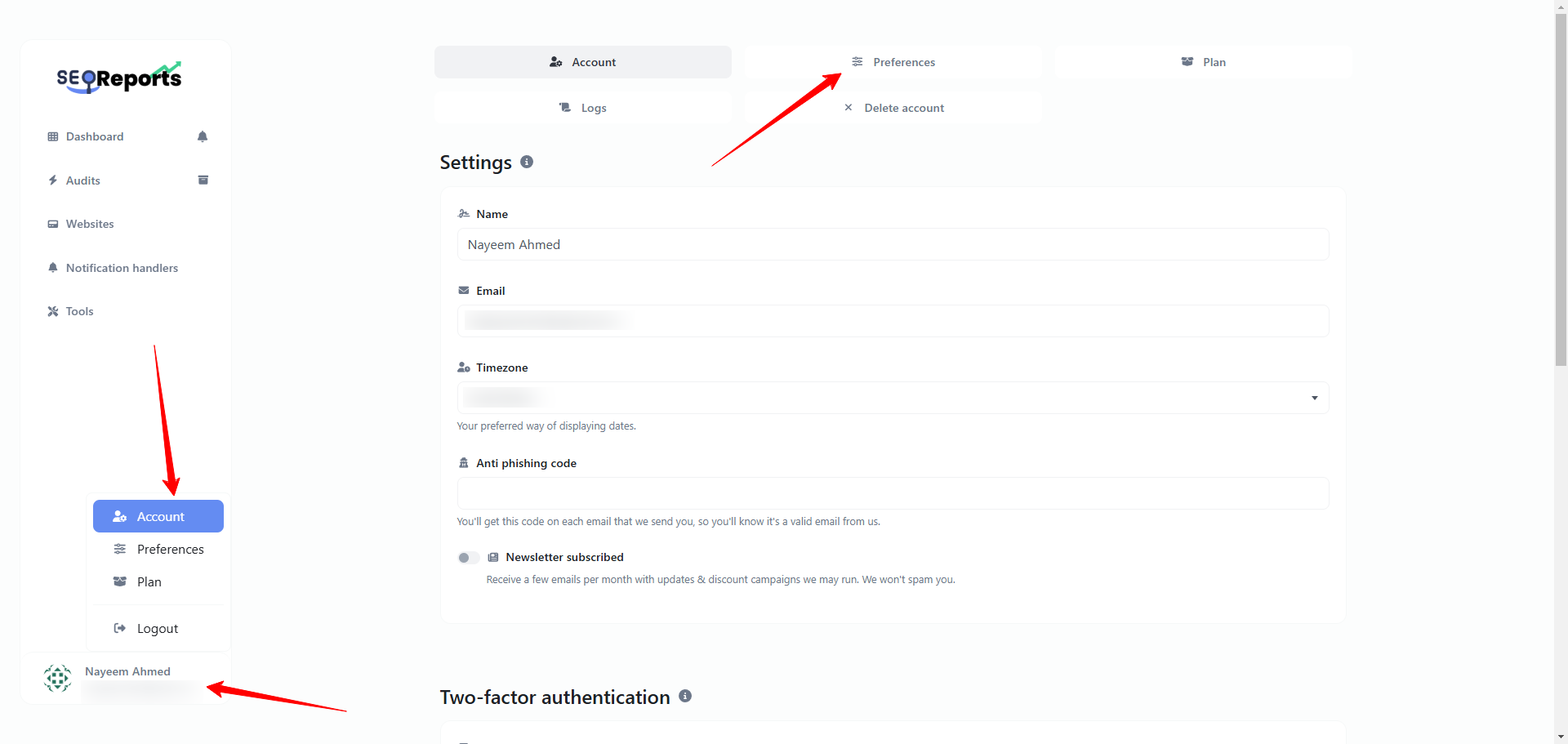
Customize the Following Options
- White Label Title: Enter the title that will appear on the website.
- White Label Logo (Light): Upload your logo for light themes.
- White Label Logo (Dark): Upload your logo for dark themes.
- White Label Favicon: Upload a favicon (the small icon displayed in the browser tab).
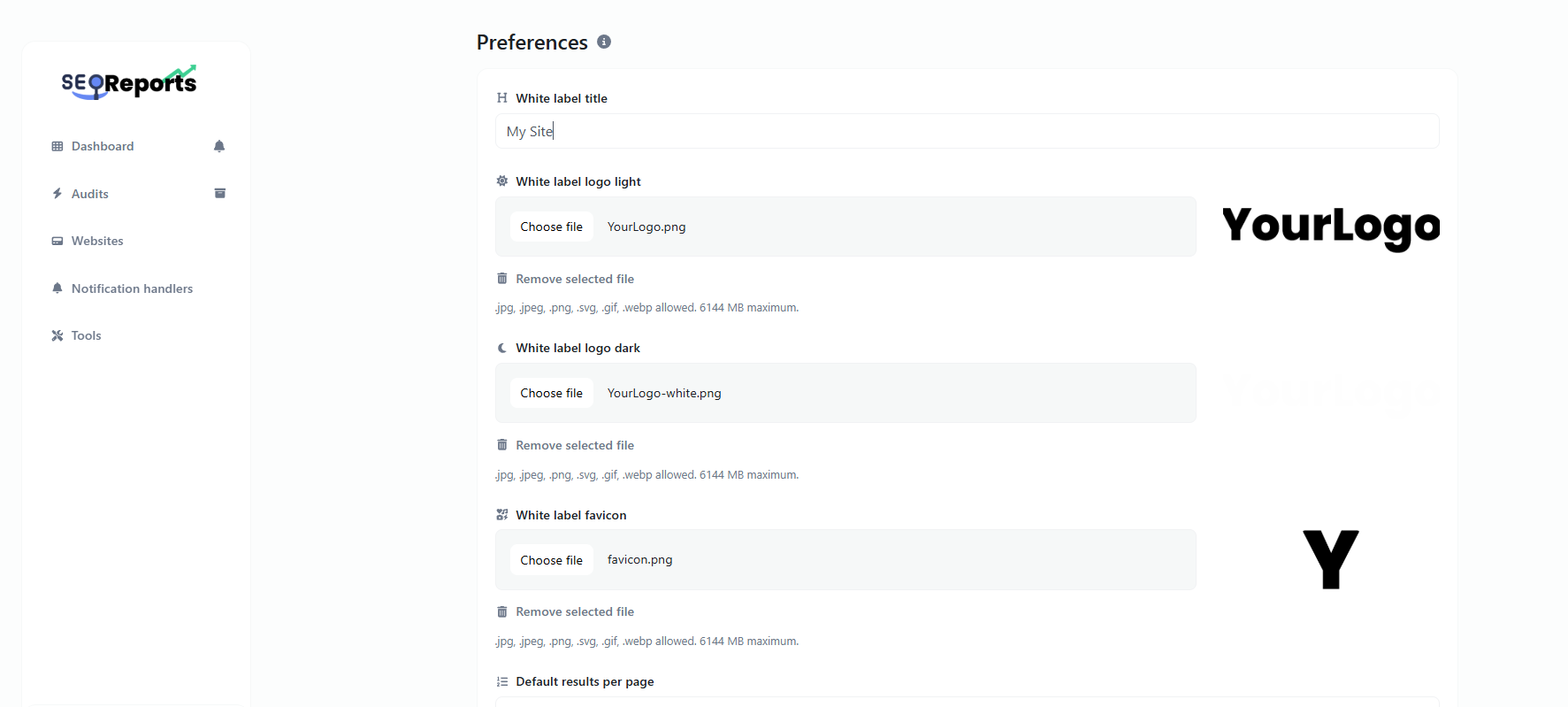
Save Your Changes
After adding your title, logos, and favicon, click Update to save your changes.
View Your Customization
Once updated, your logo will appear on the left side of the interface. The website title and favicon will also reflect your branding.
Benefits of White-Labeling
- Professional Appearance: Your clients will see your branding instead of HappySEOReports, making it look like your proprietary tool.
- Enhanced Credibility: Strengthen your brand identity with a seamless, customized interface.
- Consistency: Aligns the platform’s visuals with your business branding.
White-labeling HappySEOReports ensures a tailored experience that helps you maintain a professional and cohesive brand image.
Getting Started with HappySEOReports
If you’re new to HappySEOReports, starting is quick, easy, and free! Follow the steps below to begin optimizing your website and understanding your SEO performance.
Step 1: Sign Up for Free
- Visit the HappySEOReports website.
- Fill out the registration form with your email, name, and password.
Step 2: Access Your Dashboard
- Once registered, log in to access the user-friendly dashboard.
- Explore the features and tools available to start auditing your website.
Step 3: Perform Your First Audit
- Add a URL: Enter a single webpage URL, sitemap, bulk URLs, or paste HTML source code to audit.
- Choose the Audit Type: Select from single page, sitemap, bulk, or HTML audits.
- Click “Start Audit” to begin analyzing your SEO performance.
Step 4: Explore Key Features
- Use Notification Handlers to stay updated on audit progress.
- Set up White-Labeling to customize the tool for your brand.
- Enable Audit Check Interval for automatic periodic updates.

