Notification Handlers
Notification Handlers enable you to receive real-time updates on your audit’s progress and results. You can choose from multiple notification methods based on your preferred platform.
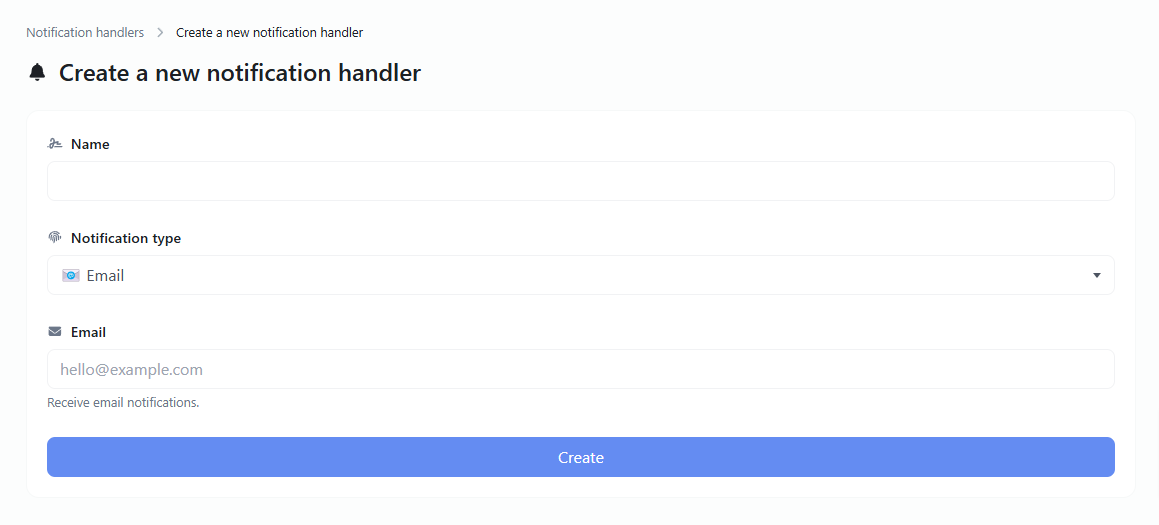
Notification Types
The following notification types are available:
- Email
- Receive detailed email notifications about audit updates.
- Ideal for users who prefer updates in their inbox.
- Webhook URL
- Configure a webhook URL to receive POST call notifications.
- Useful for integrating audit updates into custom systems or workflows.
- Slack
- Get notifications in a specified Slack channel.
- Use Slack webhooks to set up the connection for seamless team collaboration.
- Discord
- Receive notifications in a specified Discord channel.
- Use Discord webhooks for quick updates within your server.
- Telegram
- Get updates via Telegram using the HTTP API token provided when you create a bot.
- Enables instant notifications directly to your Telegram account.
Setting Up Notification Handlers
To enable notifications for your audit updates, follow these steps:
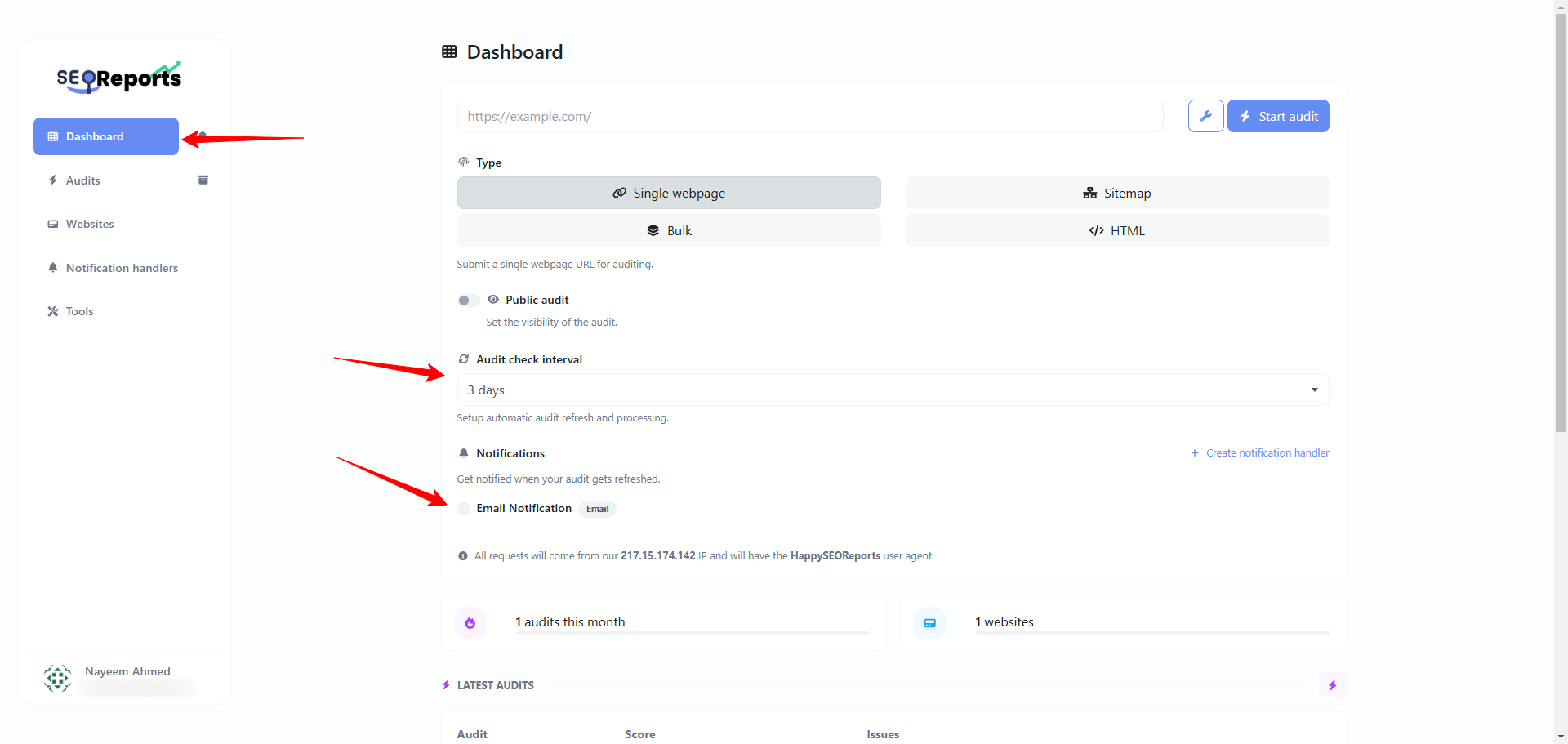
Step 1: Set the Audit Check Interval
Before selecting your notification handlers, configure the Audit Check Interval to determine how frequently the audits will refresh and notifications will be sent.
- You can set the interval between 6 hours and 30 days.
- This ensures notifications are sent at your preferred frequency.
Step 2: Select Your Notification Handlers
Once the audit interval is set, choose one or more notification handlers to receive updates:
Demo Email Audits Reports
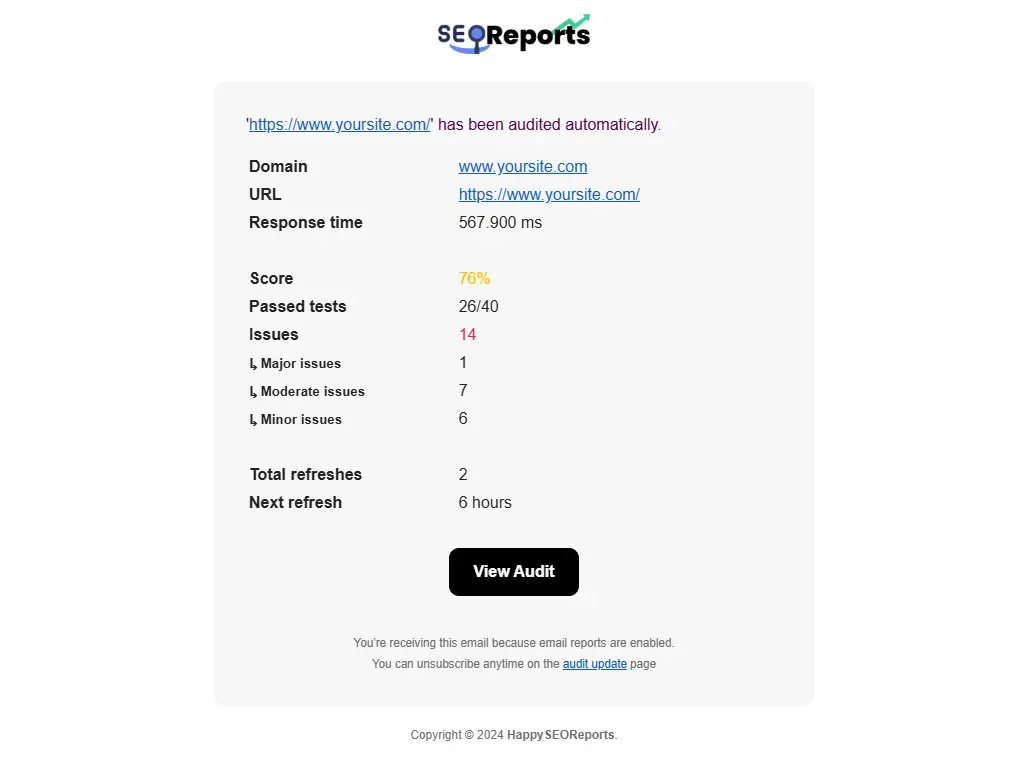
Benefits of Notification Handlers
- Stay updated on audit progress without manual checks.
- Integrate updates seamlessly into your preferred communication or project management tools.
- Enhance team collaboration with instant updates in shared channels like Slack or Discord.
Notification Handlers provide a flexible and efficient way to manage your audit updates across multiple platforms.

